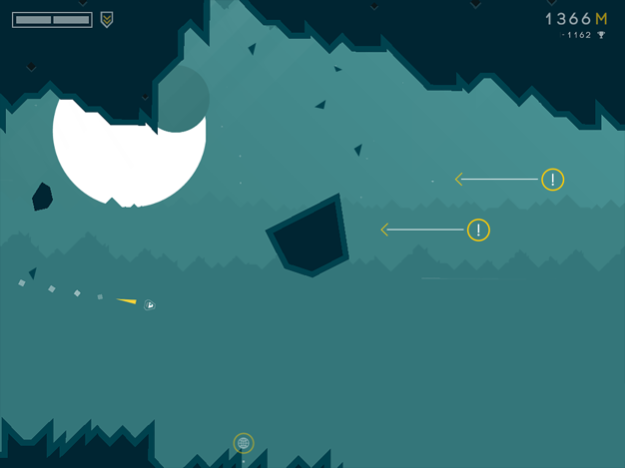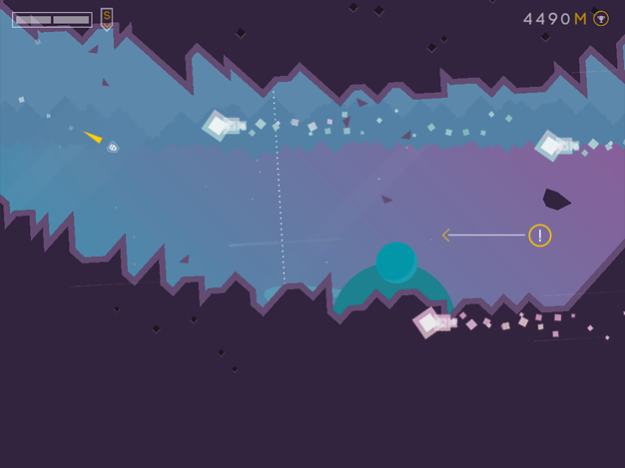ALONE... 1.1
Continue to app
Paid Version
Publisher Description
ALONE is a handcrafted, intense survival journey through space. Navigate caves, rip through rocky debris, dodge rocks and comets and test your endurance as you pursue ever higher scores in this ultra fast, procedural runner.
Ultra fast and intense gameplay
Split second twitch sensitive analogue control
Hours of action filled gameplay across three unlockable difficulty levels
Two awesome bonus modes
Spectacular sound track
Integrated Game Centre friend scores
No In App Purchases
Based around a one night game jam, ALONE was lovingly created over a short 8 month period by Laser Dog’s Rob Allison and Simon Renshaw. Curious players may discover the original game jam prototype for themselves as an easter egg, hidden away in the main game.
ALONE is a universal game app, compatible with most iPhone and iPad models, including: 4, 4S, 5 and iPad, iPad mini
Mar 25, 2020
Version 1.1
- New music
- Music selector
- Device compatibility
About ALONE...
ALONE... is a paid app for iOS published in the Action list of apps, part of Games & Entertainment.
The company that develops ALONE... is Laser Dog. The latest version released by its developer is 1.1.
To install ALONE... on your iOS device, just click the green Continue To App button above to start the installation process. The app is listed on our website since 2020-03-25 and was downloaded 6 times. We have already checked if the download link is safe, however for your own protection we recommend that you scan the downloaded app with your antivirus. Your antivirus may detect the ALONE... as malware if the download link is broken.
How to install ALONE... on your iOS device:
- Click on the Continue To App button on our website. This will redirect you to the App Store.
- Once the ALONE... is shown in the iTunes listing of your iOS device, you can start its download and installation. Tap on the GET button to the right of the app to start downloading it.
- If you are not logged-in the iOS appstore app, you'll be prompted for your your Apple ID and/or password.
- After ALONE... is downloaded, you'll see an INSTALL button to the right. Tap on it to start the actual installation of the iOS app.
- Once installation is finished you can tap on the OPEN button to start it. Its icon will also be added to your device home screen.